These 7 tips for remote job interviews will help you to ace your virtual job interview. These tips will ensure that you do your best to anticipate any potential problems and eliminate them before they occur.
The COVID-19 pandemic has changed how we live our lives. With restrictions, lockdowns, and health recommendations developing and changing all the time, companies are reviewing how they do business. One major example of this is job interviews, with many businesses choosing to conduct remote job interviews to keep both the interviewer and the interviewee safe.
Though this does mean that you no longer have to go into an anxiety-inducing formal interview location, remote interviews do come with their own set of challenges. You can’t just jump out of bed, throw on your favourite t-shirt and sit in front of your laptop hoping you will ace the interview.
To help you out, we’ve compiled 7 top tips for remote job interviews. With these in mind, you will have no trouble acing your interview and securing your dream job!
7 Tips for Remote Job Interviews
It can be more challenging to keep track of a scheduled online interview as compared to an in-person one. Make a careful note of the interview day and time and add it to your calendar or to-do list. Double-check if there is a time zone difference, and calculate the interview time according. Confirm that you have the correct date and time, and ask whether the interview time is in the morning or the afternoon – confusion over am and pm happens more often than you think!
Just because you’re at home, this is no reason to show up to your interview in your PJs or an old t-shirt. Dress appropriately and carry yourself professionally, just as you would for an in-person interview. Set your camera up at the right angle, so you are visible and there is no extra negative space in the display. Purchase a webcam if your computer’s camera does not show a clear image and make sure you have a microphone with a noise-cancellation feature to suppress unwanted sounds. Test your mic and your camera ahead of the interview so you can be sure that everything is in order.
Check the surroundings to take away anything you do not want others to see. Make sure the lighting is perfect and your surroundings are neat and tidy – this will show you’ve made an effort and that the job is important to you.
Constant internet problems, software issues, lagging and video freezing can be detrimental to the momentum of your interview. It can gravely impact the image that you are trying to present to the interviewer. Imagine taking half of the time allotted for the interview to sort out connectivity issues. You should therefore arrange for a stable and secure internet connection ahead of the interview and install any necessary software and hardware you’ll need to make this happen.
If you want to demonstrate that you are perfect for the job, you have to put your best foot forward. It will show if you fully research the company and what the job entails. Not only should you study the history, mission, and objectives of the company but also go through its achievements over the past few years.
Familiarize yourself with the job and its prerequisites so that you’re prepared to answer any related questions. This will make you outshine other applicants. These are tough times for many job seekers, but there are certain sectors where skilled workers are in high demand at the moment: check this blog post to learn more about skills that are currently in demand and how you can develop them.
A test run can save you a lot of trouble at the actual interview. Try to create the scene on the day as closely as possible to give yourself a practice run. There is nothing better than interviewing yourself in front of a mirror. This will allow you to spot any annoying gestures, hand movements, or unintentional fidgeting so you can practice avoiding these during the actual interview.
See Danger Sign Job Interview Questions (Infographic)
Clear tone and concise wording are important! Avoid rambling sentences with unnecessary wording or repetition, or unnecessary and unrelated stories. In the event of connection problems or other issues, keep calm and don’t panic. There are always things that you cannot control, and if you have prepared yourself for the interview that is all you can do. When things go wrong that are outside of your control, the interviewer won’t hold it against you.
Remote interviews can be intimidating, as they are a new and unfamiliar experience. However, this is simply how things are at the moment. Just believe in yourself, be genuine and be honest.
Even if it’s the interview is not face-to-face, you still can impress the interviewer with your knowledge, confidence, and charm. You got this!
See 10 Ways to Bounce Back from Bad Interviews and Job Rejections
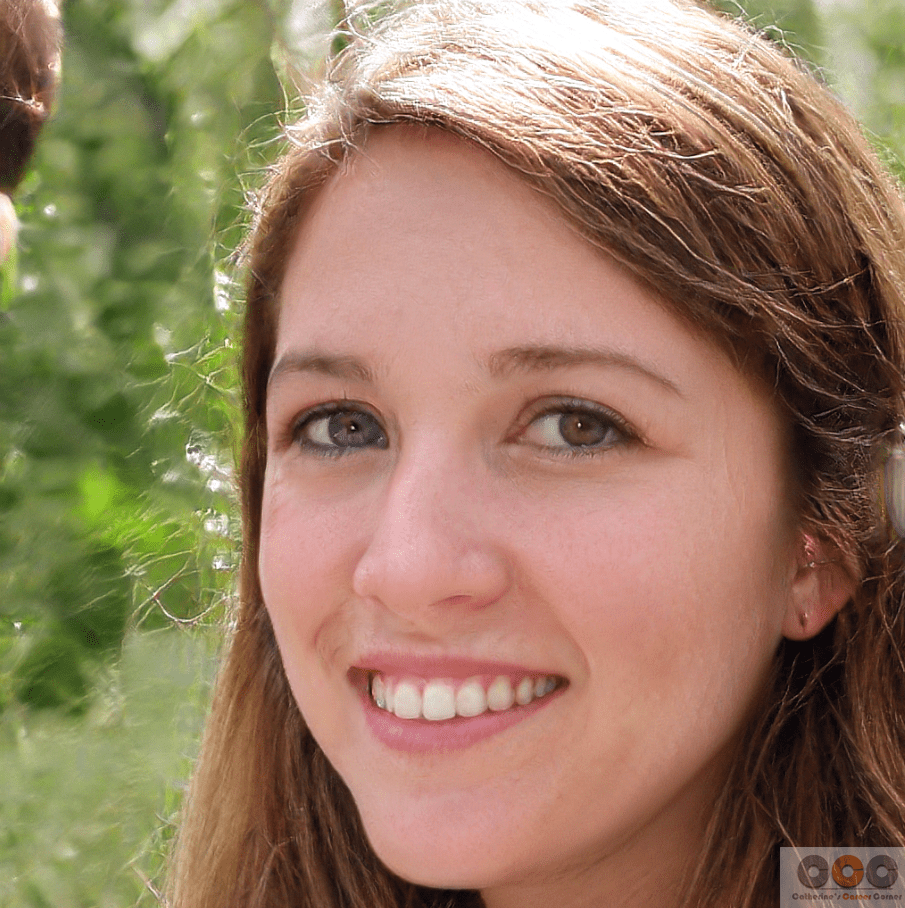 |
Written by Sophie K
|